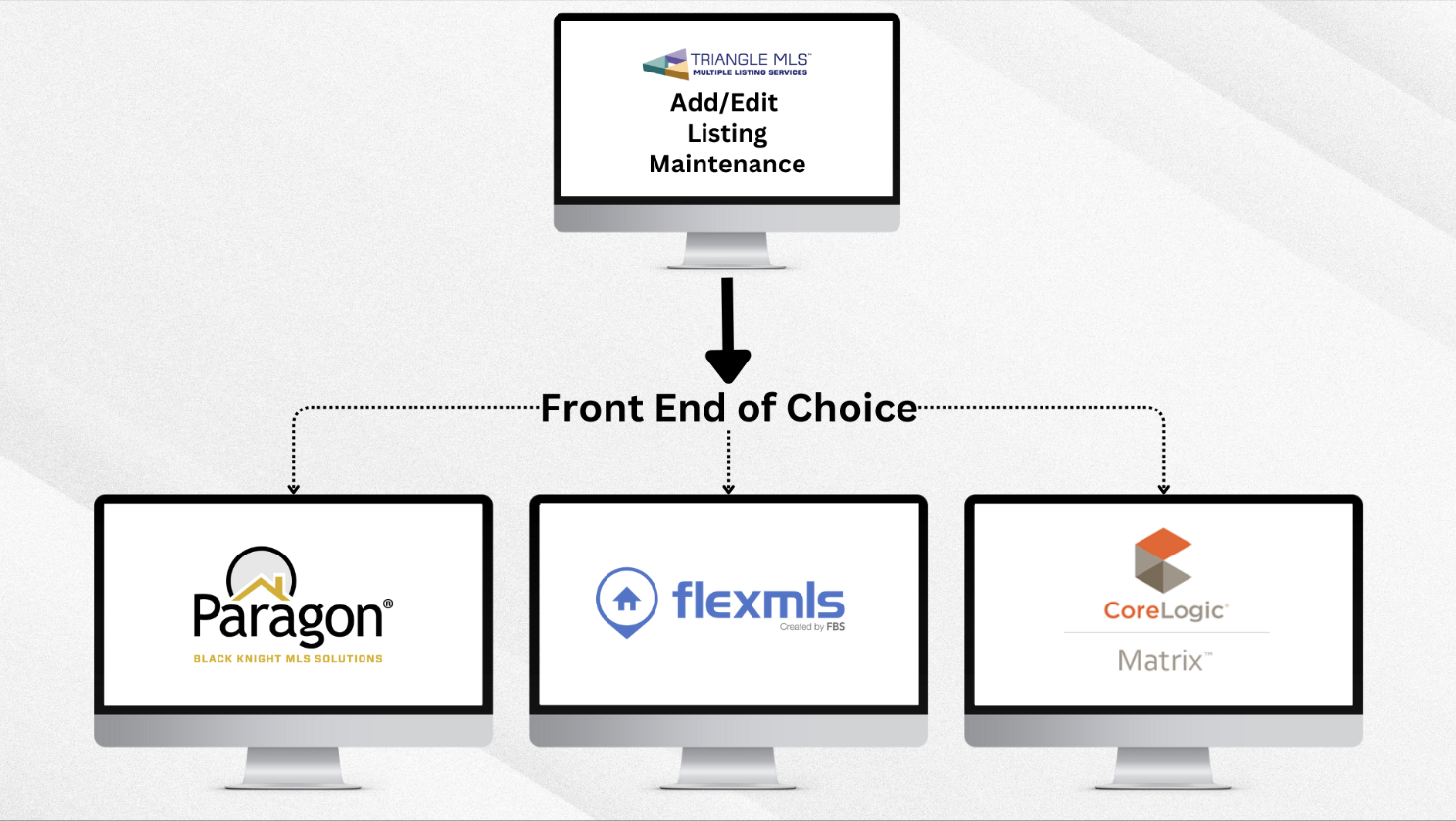A very (very) successful and also friendly local Durham broker asked me a question in an email the other day.
Her: OK, I see that we have to enter listings through the “Listing Management” button on the Dashboard. Fine. Which system should I use to set up searches?
Me: Great question. This is what our Choice project is all about! You (and all Subscribers) have three of the most popular MLS platforms from which to choose for searching. The Listing Manager is only for adding and editing listings, there is a lite search function in that app in case you need to look up a listing for editing. But searching, and listing alerts, and prospecting happens in one of the three MLS options.
If I were in your shoes, I would set up a simple search in each system using a personal email address, not your TMLS email address. That way you can see what a Client will see when there is a listing alert. Paragon, Matrix, Flexmls, Homespotter, all do these alerts a little differently.
See what you think about them
Share them with a client
Take a poll
Click through them back into the Client Portal for each platform and check out each experience.
Paragon has the Collaboration Center, Matrix has OneHome, FBS has its Client Portal and each has its strengths and weaknesses.
So, if you are happy with Paragon then you would set up your searches like always. If you have trouble or get weird results using your current searches, try recreating them. There were over 500 changes to the database when it was translated to national standards in November causing some existing searches to be impacted. To be safe, I would reset them.